Add a product to the shopping cart
In our online shop we offer you various services and products around the topic of e-commerce with the Oxid eShop system. Once you have decided to test or purchase one of our products, place the desired quantity of the product in your virtual shopping cart by clicking on the "Add to cart" button. The brief overview that then opens shows you the current contents of your shopping basket and offers to start the purchase process. Alternatively, you can track the total amount of your shopping basket in the shop navigation at the top right of our page and you can also access the shopping basket overview at any time by clicking on it.
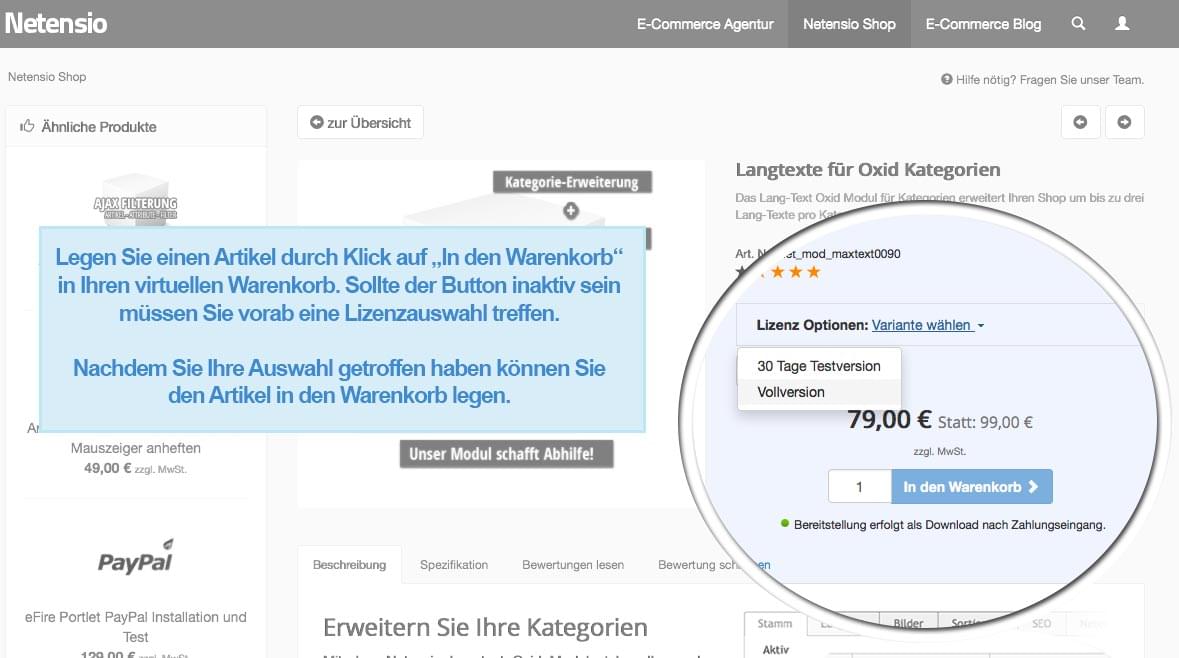
Your virtual shopping cart
As in every online shop, the Netensio shop also has a virtual shopping cart. You can reach the shopping cart by clicking on the shopping cart symbol at the top right of the page. In addition to the products and prices in the shopping basket, you can also redeem voucher codes. When you are ready to place your order, click on the green "Checkout" button. Green buttons always take you one step further in the ordering process.
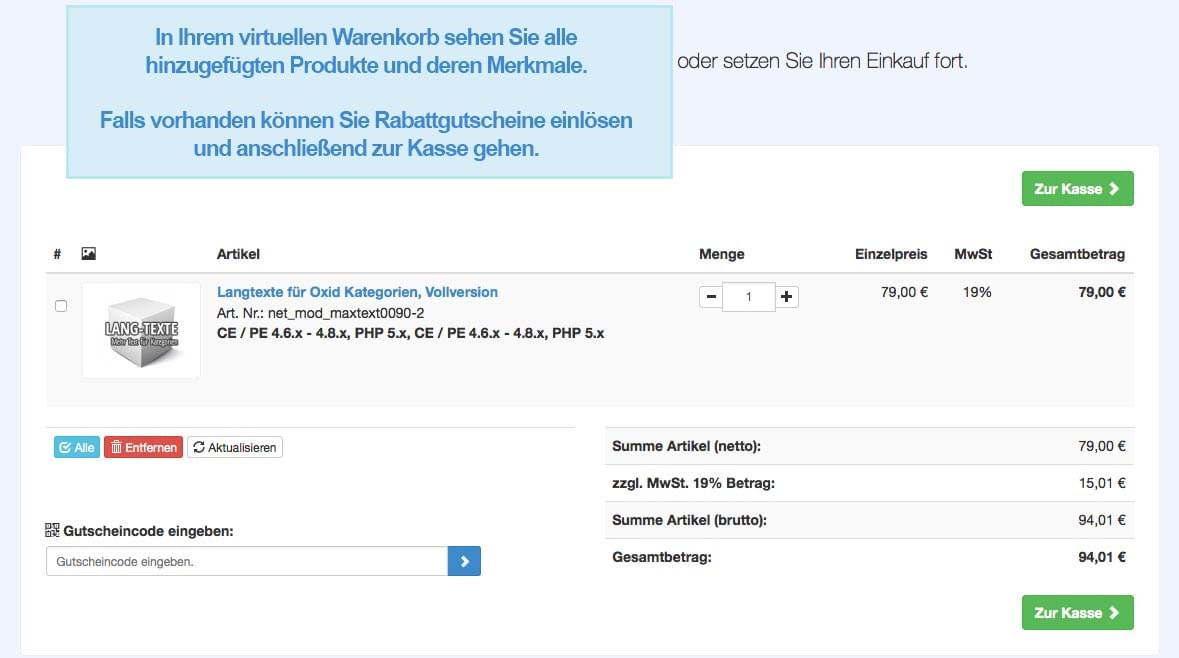
Address data entry and customer login
In this step we ask existing customers to log in to their user account. If this is your first time shopping at Netensio , please click on the green button "Open free customer account". A customer account is required in any case to generate licences of your purchases and demo products. When you make a purchase in the Netensio shop, we will issue you an invoice based on the data in your user account. You will receive this invoice after it has been sent to your e-mail address.
After successful registration or login, you will receive an overview of your contact details. Please correct any typing errors and then click on the "Continue to next step" button.
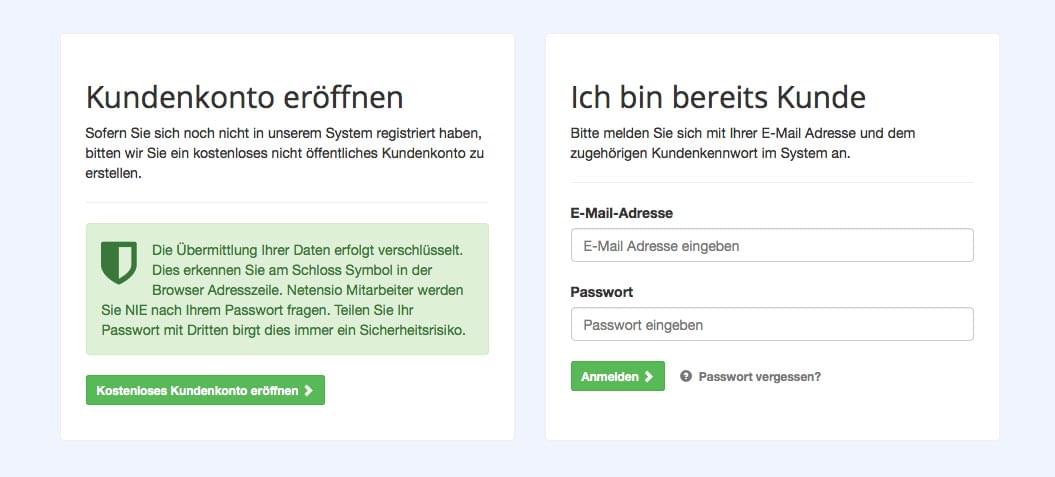
Select payment method
You are almost there! Select one of the payment methods offered to you. Currently, our shop supports payment via Paypal or prepayment.
Check order, confirm and complete purchase
This step shows you a summary of the order process. Please check the individual points for the correctness of the data before you finally complete the order by clicking on the AGB checkboxes and then on "Order subject to payment".
What happens now?
If you have paid for your products via Paypal, the products will be available to you in your customer account immediately after you have placed your order. If the product is a licence product, you can create licence files in the licence administration in the user account. Without this licence file, our module cannot be used. The licence files are activated for all subdomains of the entered domain and localhost in addition to the entered domain.Orders paid via the payment method prepayment will be made available immediately after receipt of payment.