Cookie Consent Manager for OXID eShop
Inform your customers specifically about individual cookies of your OXID eShop and leave it up to your customer to decide which cookie is accepted and which is not.
plus VAT
Single shop license
For OXID eShop with one storefront. PHP code files are encrypted.
- Product group: OXID extension
- Oxid version: CE / PE / EE 6.x - 7.x
- PHP version: PHP 5.6 - PHP 8.x
- IonCube Loader (free): IonCube loader needed
- Usecase: Data security
- Licencing options: Retail version
plus VAT
Retail version (open source)
For OXID multishop systems or several individually operated OXID shops.
- Product group: OXID extension
- Oxid version: CE / PE / EE 6.x - 7.x
- PHP version: PHP 5.6 - PHP 8.x
- IonCube Loader (free): no IonCube required
- Usecase: Data security
- Licencing options: Retail version (open source)

OXID eShop Module: Cookie Consent Manager
This extension allows visitors to your OXID eShop to control which cookies are allowed to be set by the system and which are not. This gives visitors more control over what kind of information is stored by their device and gives them the option to prevent the use of certain cookies if they wish.
So by integrating this extension into your online shop, you can ensure that your visitors' privacy remains protected and that they have control over which cookies are accepted by the system.
The Cookie Consent Manager is a feature that allows you to set up some kind of button or switch in your OXID eShop that prevents cookies from being set by code before the user has given their consent. This can be of particular importance if you want to ensure that you comply with applicable data protection laws and protect the privacy of your customers.
In the following, we will explain in detail how you can create cookie records and use the switch in your template to prevent the unauthorised execution of cookie-setting code.
Creation of cookies in the OXID eShop administration
Navigate in the OXID eShop Administration, in the left navigation to the menu item:
"Netensio Software" → "Cookie Manager" → "Cookie Manager".
In the following screen you can create, categorise and manage data records for the cookies used in your shop.
The following fields are available
Active:
Activate / deactivate the display of the created cookie data record in the Cookie Consent pop-up.
Cookie ID:
ID of the cookie. Used in the query to the cookie switch.
Cookie Name:
Name of the cookie. Is displayed in the individual selection of the Cookie Consent pop-up in the shop template.
Cookie Category:
Categorise your cookie record from the following three cookie categories.
- Category Functional
Functional cookies collect, for example, information about user behaviour, the loading time and behaviour of a website with different browsers or are used to enable requested functions such as playing videos. Functional cookies can be selected and deselected and are not required for shop operation. - Category Marketing
Marketing cookies are used to collect information about the web pages visited by the user and to create personalised advertising for the user. Marketing cookies come from external services, such as Facebook or LinkedIn, and are also known as third party cookies. Marketing cookies can be turned on and off and are not required for shop operation. - Category Essential
Required cookies are necessary to ensure basic functions of the website. They enable basic functions such as page navigation and access to secure areas of the website. Without these cookies, the OXID eShop cannot function properly. Cookie records categorised as essential cannot be deselected by the user and must be accepted in order for the shop to function properly.
Sort Order:
Determine the sorting of your cookie records within the assigned cookie category with ascending numerical sorting.
Activation of the Cookie Consent Popup Window in OXID eShop.
In order to activate the pop-up window in the shop, you must check the following option in the shop settings in the OXID eShop Administration:
"Customers must consent to the use of cookies"
Use of the cookie switch in the shop template
If there is code in your shop template that would set a cookie when executed, you must include the code with the cookie switch.
Example without a switch:
Let's assume the following line of code sets a cookie when executed.
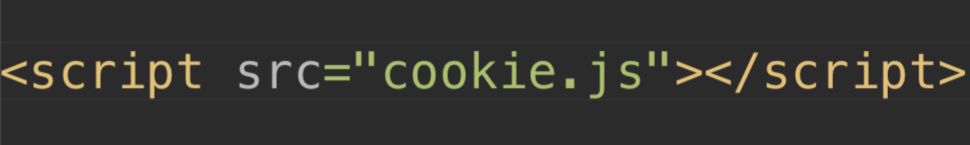
Example with cookie switch:
You have created a cookie in the Cookie Manager Admin with the ID "example" and want the above script code to be executed only if the cookie with the ID "example" has been accepted by the page user.
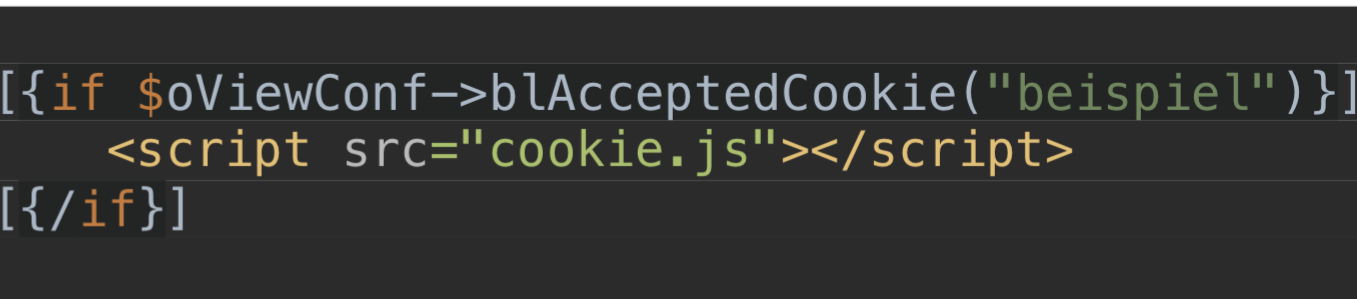
Supported languages
-
German
-
English
Downloads
Frequently asked questions
Questions about the product?
Other interesting OXID eShop modules

